NOW ENROLLING
SUMAS Admission
Candidates who have been offered provisional admission into the State University of Medical and Applied Sciences (SUMAS) for the 2024/2025 session are required to follow the steps below to complete their registration process:
Log in to the JAMB Portal and accept your admission if you have not done so.
Required Documents for Upload:
Forms to Expect via Email After Registration:
Note for Returning Students:
Steps 8 also apply to returning students for fee payments.
Signed,
A. U. Onah
Registrar, SUMAS Igbo-Eno, Enugu
Office of Admission
State University of Medical and Applied Sciences Igbo Eno, Enugu State
+234-80-3309-1281
[email protected]
Mon – Fri 9:00A.M. – 5:00P.M.
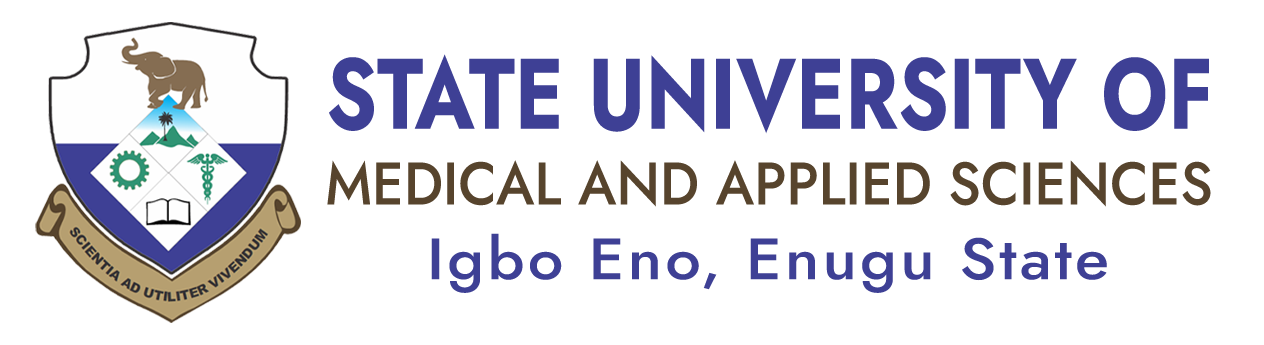
I have not been able to update my Jamb result and profile picture. The update button is not working, please what is the problem??