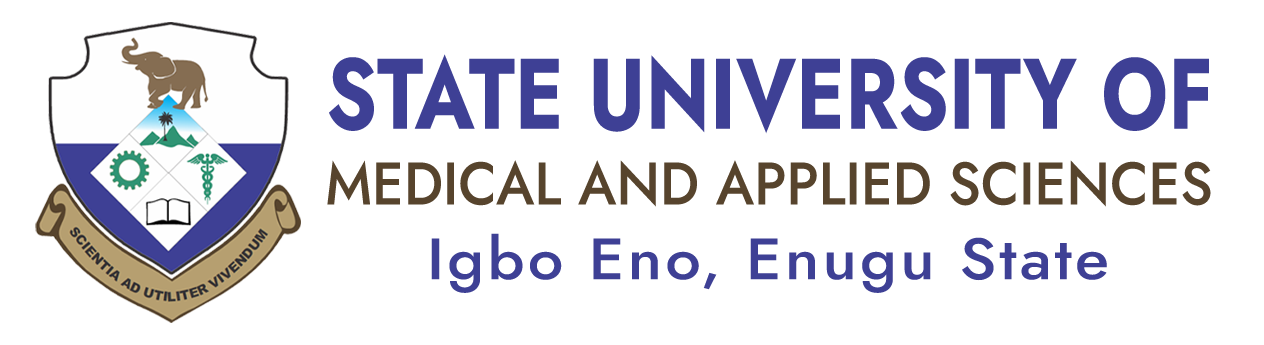NOW ENROLLING
SUMAS Admission

Successful Candidates that are offered admission by the State University of Medical and Applied Sciences (SUMAS) should check their names in the respective departments and follow the instructions given below. Please note that last six (6) digits of students’ Jamb Reg Numbers were used in the list for security reasons.
| S/N | REG NO | NAMES |
| ********8730AF | Attah Cynthia Chidera |
| 1 | ********3349DA | Okoro Goodness Ogechi |
| 2 | ********9108JA | Odo Jacintha Chidimma |
| 1 | ********7733GF | Johnson Favour Chinagorom |
| 1 | ********4709CA | Aluma Abuchi Daniel |
| 2 | ********9575JA | Ugwu Valentine Chiemerie |
| 3 | ********7632GA | Amafor Somtochukwu Joshua |
| 4 | ********0626HA | Ozor Onyebuchi Nelson |
| ********0474JA | Igwenwagu Nancy Ngozi | |
| ********9963IA | Omokhoa Grace Eseoheosenobwa | |
| ********5092JF | Ajayi Ayomide Chizurum | |
| ********8070FF | Joseph Augustine Chisom |
| ********3911DA | Fabuda Grace Oluwaferanmi | |
| ********5508FA | Ogugua Chukwudalu Paschaline | |
| ********2018BF | Udokwu Onyinyechi Maryslyvia | |
| ********0197GA | Emmanuel Desmond Chizitere |
Candidates offered provisional admission by the State University of Medical and Applied Sciences (SUMAS) for the 2023/2024 session are required to adhere to the following guidelines to regularize their acceptance of the offer.
Deadline for payment of Acceptance Fee is 20th November, 2023. Failure to pay within this period may lead to forfeiture of the admission.
This admission is provisional. If at any time in the course of your program, it is discovered that you do not possess the minimum University and the faculty/departmental entry requirements as prescribed, your admission into the University will be withdrawn, even if in the final year.
For enquiries, call any of the following numbers during working hours only.
08067390088
09033562274
Sgd.
A .U. Onah
REGISTRAR