After online clearance, a matric number will be sent to the student through email and/or SMS
- Go to https://eportal.sumas.edu.ng/student/home
- Log in with your matric number as username and your password (default password is SUMAS# in case you are login in for the first time)
- Click at fee menu
- Click at generate fee reference
- Select the fee type (First Semeser or Second Semester)
- Click Generate
- Print out the invoice and head to the bank or
- Click at Payonline to make use of your debit card
- After payments, go back and click print button for invoice. This will print your school fee receipt.
PLEASE DO NOT PAY FOR ACCOMMODATION UNTIL YOU GET ACCOMMODATION SLIP FROM STUDENT AFFAIRS DEPARTMENT.
sgd
A U Onah
Registrar
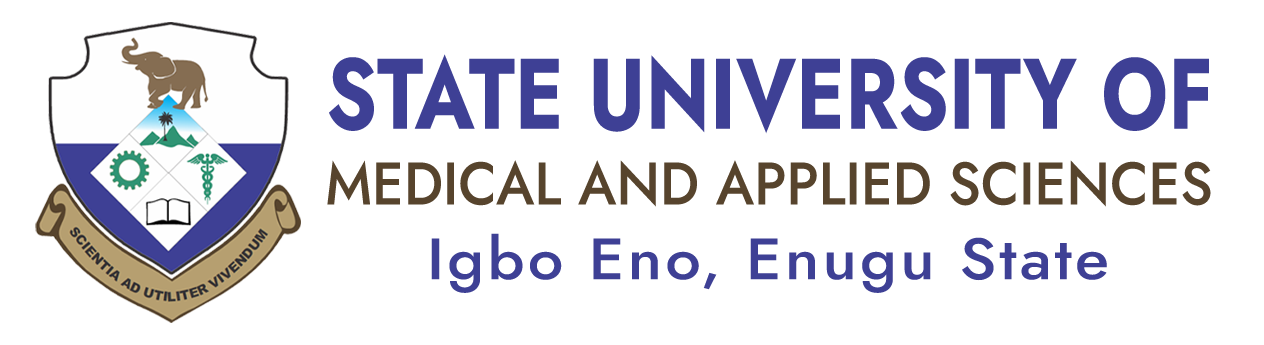



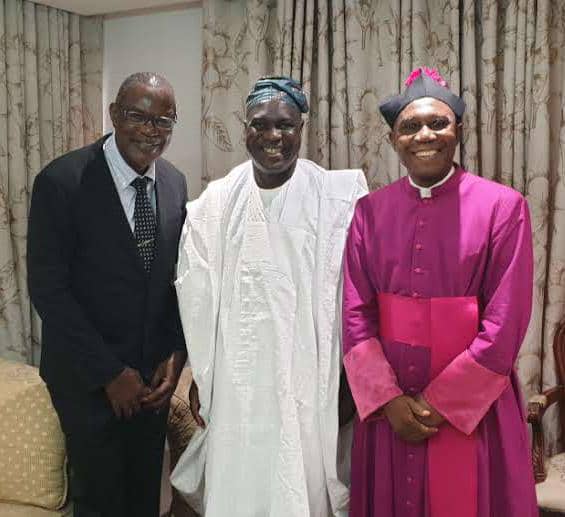
The eportal is having issues when u enter your matric no and password to login it writes 419/ page Expired
I haven’t gotten my matric number
Please can I switch to Radiograph after accepting admission over physiotherapy?